Freelance Fee Guide Calculator
An Excel spreadsheet to download for use to accurately determine what hourly fee rate to charge for freelance work based on a detailled record of your business and domestic expenses.
Last updated on 2024-05-15.
Preface
Because they know I use spreadsheets a lot, I've been asked a number of times by freelancers for advice on how they should set one up themselves.
So I've made one ready for downloading to spare you the chore of putting one together yourself.
The spreadsheet will work with a minimum of input to get you started, but has the flexibilty to accommodate tuning when you seek to refine your calculations. As I say in What Fee to Charge for Freelance Work, I consider it imperative a freelancer gets their fee right and has the confidence to present it in negotiations for contracts.
I hope this spreadsheet helps you.
The Spreadsheet
The download is an Excel workbook file. The workbook consists of two worksheets, named Hourly Rate and Outgoings. Hourly Rate is the interesting one because it does the calculations, and flags up the Chargeable Hourly Rate, and so I'll start with that one:
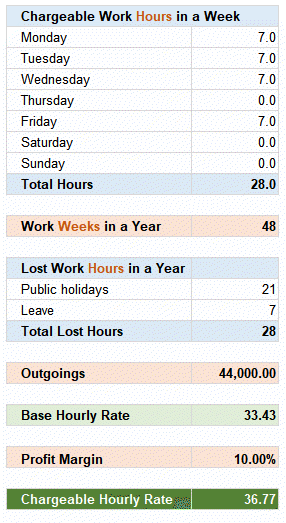
Chargeable Work Hours in a Week Allows you to define your working week on a day-by-day basis. I reckon it is more useful to get the Total Hours this way than by recording those hours with a single input.
Work Weeks in a Year This is a major influencing factor in the calculation of rates, so it's importatnt to get this right.
Lost Work Days in a Year Allows for some fine tuning. You would put days off for the flu against Leave, for example.
Outgoings These are provided by the Outgoings worksheet.
Base Hourly Rate Your rate before the addition of any profit.
Profit Margin Set this by inputting your target margin, inputting zero only if you really must! More on this topic in What Fee to Charge for Freelance Work.
You'll find cells that you're not supposed to change are locked, to save you from unintentionally smashing up formulas.
Outgoings Worksheet
In the second of the worksheets you'll find 53 rows in which you can input expenditure month-by-month. Here's a snippet of the sheet:
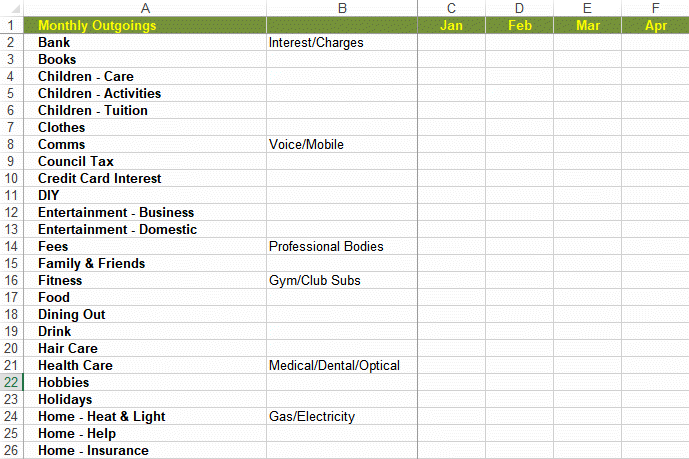
You may alter the wording in Columns A and B. There are 54 rows of outgoings and you may use as many, or as few, of them as you want.
Inputting a figure into any one of the cells is enough to provide the Hourly Rate sheet with what it needs to calculate a fee. But the reason I've gone to enough rows and columns for 54 outgoing items across 12 months is due to the way in which I've come to use the spreadsheet over the years.
Returning to the spreadsheet, perhaps owing to a change in circumstances, and wanting to check that my fee reflected these, I've found it very useful to have a detailed overview of how I assessed outgoings originally.
Download and Donation
The download is a Zip file containing the Excel hourly chargeable rate workbook. This worbook contains no macros.
If you're going to make use of the download and Tips in any of your professional or commercial work, then please consider making a payment in recognition of the time spent publishing this website, keeping it free of advertising.
To make a contribution by PayPal in GBP (£ sterling) —
To make a contribution by PayPal in USD ($ US) —
Thanks, in anticipation.
